Setting Digital Boundaries: A Guide for Tech-Savvy Parents
30 June 2025
In today’s digital age, screens are everywhere. From smartphones and tablets to gaming consoles and smart TVs, our kids are growing up surrounded by technology. While tech offers incredible learning and entertainment opportunities, it also comes with challenges—like screen addiction, online safety, and exposure to inappropriate content.
So, how do we find the right balance? How can parents set digital boundaries without completely banning tech? This guide will walk you through practical ways to create a healthy digital environment for your kids.

Why Digital Boundaries Matter
Setting digital boundaries isn’t about being a strict parent—it’s about ensuring that technology enhances your child’s life instead of taking over. Without clear limits, kids can:- Spend excessive hours glued to screens
- Develop unhealthy sleep habits
- Encounter inappropriate content
- Face cyberbullying or online predators
- Struggle with real-life social interactions
By establishing smart digital boundaries, you help your child develop responsible tech habits that will benefit them for life.

Setting Age-Appropriate Screen Limits
Not all screen time is bad. The key is to ensure that technology use aligns with your child's age and needs.Screen Time Guidelines by Age
The American Academy of Pediatrics (AAP) provides general screen time recommendations:- Babies (0-18 months): No screen time, except for video chatting.
- Toddlers (18-24 months): Limited, high-quality educational content with parental supervision.
- Preschoolers (2-5 years): Up to one hour per day of high-quality programming.
- School-age kids (6-12 years): Establishing clear limits, ensuring screen time doesn’t replace sleep, physical activity, or face-to-face interaction.
- Teens (13-18 years): Balancing academic, social, and leisure screen time while promoting responsible tech use.
Use these guidelines as a reference, but adjust them based on your child’s individual needs and maturity level.

How to Set Clear Digital Rules
Rules help maintain structure and prevent screen time from turning into an all-day event. Here’s how you can set practical digital boundaries:1. Create a Family Media Plan
A family media plan helps set expectations and ensures everyone follows the same digital rules. Sit down with your kids and discuss:- How much daily screen time is allowed?
- What types of content are acceptable?
- Are there screen-free zones or times?
- What should they do if they encounter inappropriate content?
Write these rules down and make them visible, so there’s no confusion.
2. Establish Screen-Free Zones
Some places in your home should remain tech-free to encourage real-life interaction. Consider making these areas screen-free:- Bedrooms – Screens before bed can interfere with sleep.
- Dining Table – Mealtimes should be for family conversations.
- Bathrooms – Avoid screens to promote good hygiene habits.
By enforcing screen-free zones, you create opportunities for meaningful family connections.
3. Set a Digital Curfew
Late-night screen time can mess with sleep schedules. Set a time when all devices need to be turned off—ideally an hour before bedtime. Consider creating a central charging station where everyone (yes, even parents!) places their devices at night.4. Encourage a Balance Between Online and Offline Activities
If screen time is the only activity your child enjoys, it’s time to mix things up. Encourage them to:- Play outside
- Read books
- Engage in hobbies (drawing, music, sports)
- Spend time with family and friends
Balancing screen time with real-world activities helps develop social skills and a healthy lifestyle.

Teaching Kids Online Safety
The internet can be a fantastic educational tool, but it also comes with risks. Teaching kids online safety is crucial to keeping them protected.1. Talk About Digital Strangers
Just like we teach kids about "stranger danger" in the real world, they need to learn about digital strangers too. Explain that people online may not always be who they claim to be. Teach them to:- Never share personal information (full name, address, school, phone number).
- Avoid chatting with strangers on games or social media.
- Always tell a parent if they feel uncomfortable online.
2. Use Parental Controls
Parental control apps can help monitor and limit what your child accesses online. Some great tools include:- Google Family Link – Tracks screen time and sets app limits.
- Apple Screen Time – Controls iPhone and iPad usage.
- Bark – Monitors text messages, emails, and social media activity for risks.
- Net Nanny – Filters out inappropriate content.
Using these tools gives you peace of mind while allowing your child some digital independence.
3. Teach Digital Etiquette
Just like we teach kids manners in real life, they also need to learn digital manners. Explain the importance of:- Being kind online. Cyberbullying is real, and words can hurt.
- Thinking before posting. Once something is online, it’s hard to remove.
- Asking for permission before sharing photos of others. Respecting privacy is important.
Helping kids understand digital etiquette will make them better online citizens.
Leading by Example
Kids learn by watching us. If you want them to develop healthy tech habits, you need to model them. Consider:- Limiting your own screen time. If you’re always on your phone, they’ll follow suit.
- Engaging in screen-free activities. Show them that life exists beyond technology.
- Following the digital rules you set. If screens aren’t allowed at the dinner table, put yours away too.
Your actions speak louder than words—be the digital role model they need.
Handling Resistance and Pushback
Let’s be honest—setting digital boundaries won’t always be easy. Kids love their screens, and they might resist new rules (cue the tantrums!). Here’s how to handle pushback:- Stay consistent. If you bend the rules too often, they’ll take advantage.
- Explain the "why." Kids are more likely to respect rules when they understand the reason behind them.
- Offer choices. Instead of saying “No screens,” say, “Would you rather play outside or do a craft?” Providing options makes rules feel less restrictive.
It takes time, patience, and persistence, but eventually, kids will adapt to the new digital boundaries.
Final Thoughts
Technology is here to stay, but it’s up to us to ensure our kids use it responsibly. By setting clear digital boundaries, teaching online safety, and modeling good tech habits, we can create a balanced digital environment for our families.Parenting in the digital age isn’t about banning screens—it’s about using them wisely. So take control, set boundaries, and help your kids develop a healthy relationship with technology.
all images in this post were generated using AI tools
Category:
Tech And KidsAuthor:
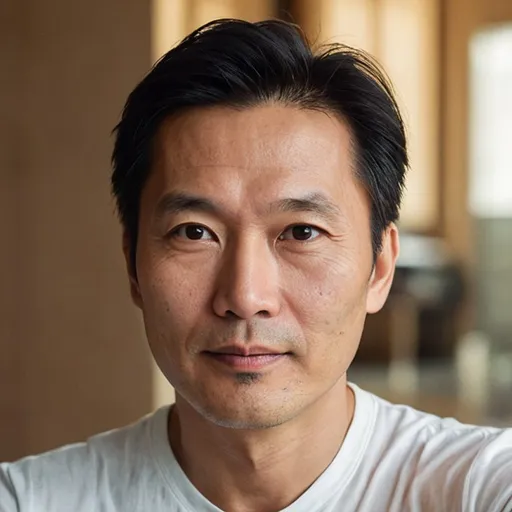
Noah Sawyer
Discussion
rate this article
2 comments
Tamsin McKinney
This article offers practical tips for establishing digital boundaries that resonate with tech-savvy parents. Balancing screen time and offline activities is crucial for fostering healthy habits in children. Great insights!
October 31, 2025 at 3:29 PM
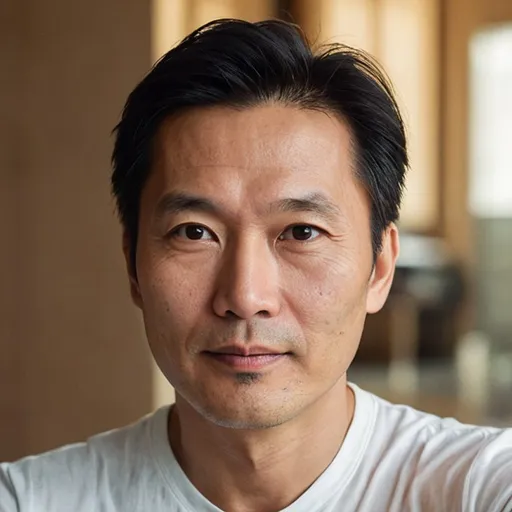
Noah Sawyer
Thank you for your feedback! I'm glad you found the tips helpful for promoting a healthy balance in screen time for children.
Otto Phillips
Embrace the tech journey together! Setting boundaries can be fun and rewarding—let’s create balance and build lasting connections with our kids! You’ve got this!
July 16, 2025 at 2:33 PM
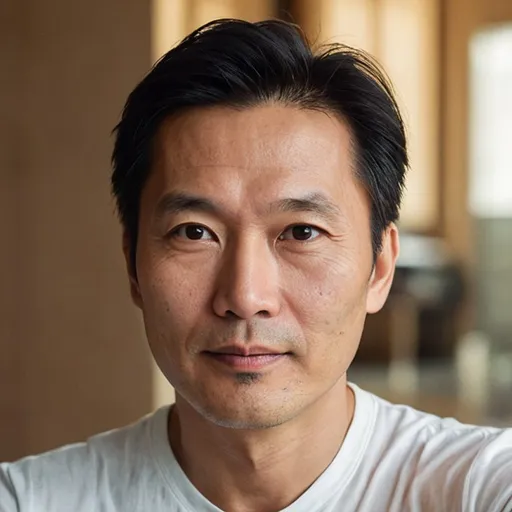
Noah Sawyer
Thank you! Embracing this journey together is key to fostering healthy relationships with technology and our kids. Let's create that balance!


