How to Teach Your Kids About Online Safety
14 November 2025
Let’s face it—our kids are growing up in a world where screen time isn't just a pastime, it's a lifestyle. From playing games and watching YouTube, to chatting with friends and joining virtual classes, the internet is a huge part of their daily experience. But with that digital freedom comes responsibility—and a lot of risk.
As a parent, you wouldn't send your child into a crowded city alone, right? The internet is like a digital city filled with both bright lights and dark alleys. Teaching your kids about online safety is the equivalent of giving them a map, a flashlight, and the know-how to steer clear of danger.
So, how do you actually teach your kids about online safety without sounding like a broken record or the fun police? That’s where we come in. Let’s dive in and make online safety less about fear—and more about empowerment.
Why Talking About Online Safety Matters (More Than You Think)
Before we get into the how, let's talk about the why. Why is this conversation so crucial today?The internet can be a double-edged sword. On the one hand, it offers an endless stream of knowledge, creativity, and fun. On the other hand, it opens doors to cyberbullying, online predators, inappropriate content, and privacy invasions.
Nowadays, kids are getting online younger than ever. In fact, many toddlers can unlock a smartphone before they can fully speak in sentences. That means the earlier you start these conversations, the better prepared they'll be when that first suspicious friend request arrives or they stumble upon something weird online.
Start Early: Building Awareness From a Young Age
Think your six-year-old is too young for an online safety chat? Think again.Children are absorbing everything around them, including how they interact with technology. You don’t need to unload everything at once, but drop age-appropriate nuggets early on.
For example, you can say things like:
- “Not everyone online is who they say they are.”
- “It’s not safe to share our address or where we go to school.”
- “If something makes you uncomfortable online, you can always tell me.”
Make these little conversations part of your normal talk time—kind of like brushing teeth or tying shoelaces. It becomes second nature.
Use Real-Life Scenarios to Drive the Message Home
Kids love stories. They remember them. So, why not use that to your advantage?Instead of stating cold facts, try saying:
> “Imagine if someone at the playground said they were your age, but they were actually an adult pretending. That’s what could happen online sometimes.”
Drill down the message by turning it into relatable situations. You could even role-play or use puppets for little ones. It might seem silly, but storytelling sticks.
Set Clear Rules for Internet Use
Let’s be real—giving your kid a smartphone without rules is like handing them the keys to a car with no seatbelt or brake pedal.Set clear, consistent boundaries around:
- How much time they’re allowed online
- Which websites and apps they can use
- Who they’re allowed to talk to
- What type of information is okay (and not okay) to share
Post these rules somewhere visible, like on the fridge. Remind them that these aren’t punishments—they're protection. Like a helmet when they ride a bike.
And don’t forget to lead by example. If you’re glued to your phone at dinner or oversharing personal details on your own social media, kids will pick up on that too.
Teach Them to Safeguard Personal Information
This one’s a biggie.Kids can be incredibly trusting, especially online. That’s why it’s important to teach them what personal information actually is and why it's important to keep it private.
Here's what counts as personal info:
- Full name
- Address
- Phone number
- School name
- Passwords
- Photos (yes, selfies count)
Make a game out of it—quiz them randomly, like: “Is your pet’s name okay to share online?” Not every answer is black and white, and it becomes a good chance to talk through different scenarios.
Talk About Cyberbullying (And What to Do About It)
Unfortunately, cyberbullying is a harsh reality for many kids. It can be just as damaging—if not more so—than bullying at school.The worst part? Kids often stay silent about it.
Open the floor. Ask questions like:
- “Has anyone ever said something mean to you online?”
- “How did that make you feel?”
- “What do you think you should do if that happens again?”
Let them know it's okay to come to you, no matter what. Practice empathy and remind them that standing up for themselves—or others—online is just as important as in real life.
And don't forget to mention the golden rule: If you wouldn’t say it to someone’s face, don’t type it behind a screen.
Encourage Healthy Skepticism (aka Don’t Trust Everything You See)
The internet is full of filters, fakes, and flat-out lies.Kids need to know that not everything online is true. Encourage them to question things:
- “Does that seem real?”
- “Why would someone post that?”
- “Who’s trying to get you to click that link, and why?”
It’s like teaching them to spot a magician’s trick—educate them on how illusions work so they won’t fall for them.
You can even play detective. Find a fake post or spam comment together and try to spot the red flags. Make it a team mission.
Make Passwords a Priority
Teaching your kid to create strong passwords is like building a lock on their digital front door.Explain how passwords work and why they should be:
- Long
- Unique
- Mixed with letters, numbers, and symbols
- Not shared with friends
Help them come up with a system—a favorite song lyric mixed with numbers, for example. It makes it fun and memorable.
And remind them: No password reuse! One key for one door.
Check Privacy Settings Together
Let’s be honest—privacy settings can be a maze, even for adults. But that’s all the more reason to walk through them with your kids.Sit down with their devices and apps, and adjust settings for:
- Who can see their posts
- Who can send messages or friend requests
- Whether their location is visible
- App permissions (like camera and microphone access)
You’re not just guarding their digital footprint—you’re teaching them that privacy is a value, not just a setting.
Be Their Safe Place, Not Their Judge
This might be the most important piece of all.Your kid needs to know that if something goes wrong online—whether they clicked on something sketchy, talked to someone they shouldn’t have, or just felt off—they can come to you without fear of punishment.
Create a safe, judgment-free zone. Praise honesty. Focus on solutions.
They’ll be far more likely to open up the next time they feel scared or unsure about something online.
Keep the Conversation Going
Online safety isn’t a one-and-done chat.Technology is changing daily. That means your rulebook should evolve too. Set regular family check-ins where you talk about:
- New apps and games they’re interested in
- Online trends or challenges they’ve seen
- Questions or experiences they’ve had
Make it part of your weekly rhythm, like Taco Tuesday or Sunday movie night. When it’s routine, the pressure disappears and dialogue becomes natural.
Use Tools, But Don’t Rely on Them
Parental controls, monitoring apps, screen time trackers—they’re helpful, yes. But they’re not a substitute for trust, education, and connection.Think of them as training wheels. Handy when your child is just starting out, but eventually you want them to ride the safety bike on their own.
Your ultimate goal? A kid who knows how to spot danger and click away before you even have to step in.
Age-by-Age Online Safety Guide
Every age group faces different online challenges. Here’s a quick breakdown:Ages 3–6:
- Use only pre-approved apps and videos- Parental supervision is critical
- Teach basic rules: “Don’t click on pop-ups” and “Always ask before touching Mom/Dad’s phone”
Ages 7–10:
- Begin conversations about online strangers- Start teaching about privacy and personal info
- Introduce safe search engines and child-friendly platforms
Ages 11–14:
- Talk about social media, peer pressure, and cyberbullying- Reinforce password security
- Discuss consequences of sharing photos or personal posts online
Ages 15–18:
- Encourage digital responsibility and reputation- Let them know colleges and employers may see their posts
- Guide, don’t control. They’re close to adulthood—treat them like it
Final Thoughts: Empower, Don’t Scare
Teaching your kids about online safety doesn’t mean scaring them into submission or locking down the Wi-Fi forever. It means giving them the tools to navigate the digital world with confidence and common sense.Remember, your voice matters. You’re their best teacher, biggest cheerleader, and ultimate safety net.
So start the conversation today. Keep it honest. Keep it open. And above all—keep it going.
Because when kids are armed with knowledge, they’re not just safer—they’re unstoppable.
all images in this post were generated using AI tools
Category:
Tech And KidsAuthor:
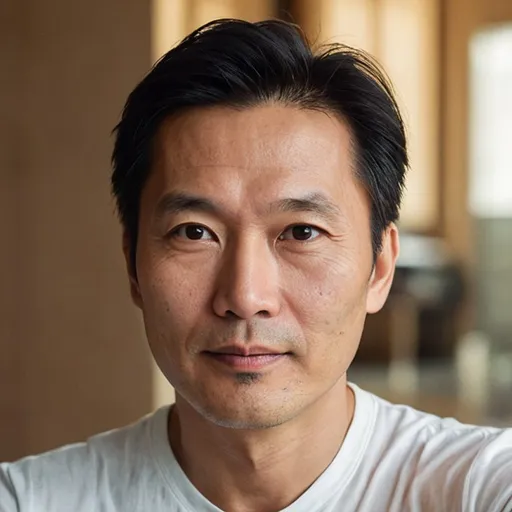
Noah Sawyer
Discussion
rate this article
1 comments
Graham Lynch
Great tips! Teaching kids about online safety is essential. Open communication and setting boundaries can empower them to navigate the digital world safely.
November 19, 2025 at 4:53 PM
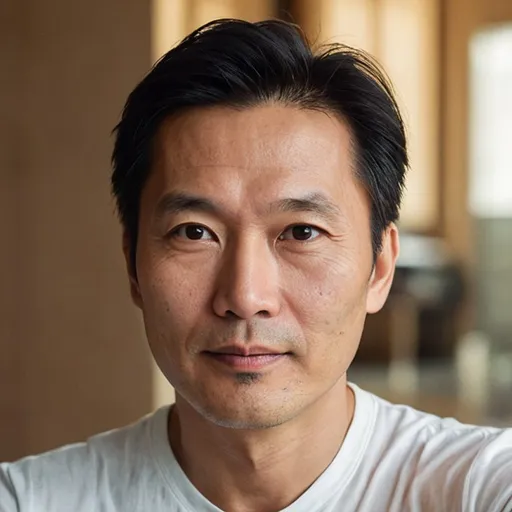
Noah Sawyer
Thank you! I'm glad you found the tips helpful. Open communication and clear boundaries are indeed key to helping kids stay safe online.


